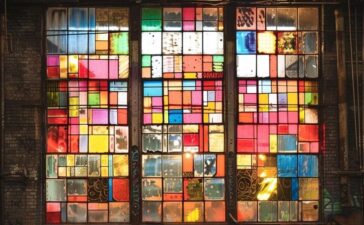3DS MAX by Autodesk is a popular application for 3D modeling, texturing, and rendering projects of large sizes. It is powerful enough to handle 3D replicas of city blocks, landscapes full of trees and grass meadows, futuristic infrastructure, and so much more. Creating such projects requires relatively powerful hardware, and upgrading can be done for a reasonable price. Usually, to run 3DS MAX smoothly you need a CPU with several high-frequency cores and a GPU a couple of generations old at most. However, rendering is a different case entirely. Rendering 3DS MAX projects either requires multi-core CPUs with a large volume of RAM or a powerful GPU with a lot of inner VRAM. These may cost thousands or even tens of thousands of dollars. This is why 3DS MAX render farms are popular — they can render personal projects on already available powerful hardware and eliminate the need for big purchases.
The type of a 3DS MAX render farm is determined by the type of the rendering engine it supports. The engines are divided into two main categories: CPU-based or GPU-based rendering. As evident from the name, the former utilize CPUs or processors to build the final image, while the latter use mostly the power of the graphics cards and their inner memory, which often works much more quickly but is limited in its volume. The popular CPU rendering engines are V-Ray, Corona, and Arnold. The popular GPU rendering engines are Redshift, Iray, Octane, and GPU versions of V-Ray and Arnold.
For the results of rendering on the render farm to match expectations, make sure all the software versions match. Start with 3DS MAX; it is crucial for the scene to be made in a version that is not higher than the one that is available on the render farm. When new 3DS MAX versions come out, it takes time for them to be installed on render farms, mostly because they first have to wait for stability patches. It is advised not to upgrade the application too fast after a new release, as it may cause issues with cloud rendering. Then compare rendering engines; the same rule applies: higher versions may lead to errors when trying to render projects on lower versions. Finally, take stock of all the plugins you are using and their versions. Yes, version mismatch may lead to not only parts of your scene missing but simple differences in coloration, object scattering, and simulations. If the render farm you plan on using doesn’t support a needed plugin, you should be prepared to look for a new one if you want your project complete in time.
If you need your project rendered fast and without much hassle, try Megarender 3DS MAX render farm. Here all of the steps are automated, and a tech support team is always available in the chat. Start by signing up and receive a welcome bonus to test everything out for free. Download the dedicated 3DS MAX plugin and pack your scene using it. Then, upload it in the browser, and check that all of the settings have been imported correctly. Set the file name, click “Start”, and your project is now rendering in the cloud on one of the fastest CPUs available!